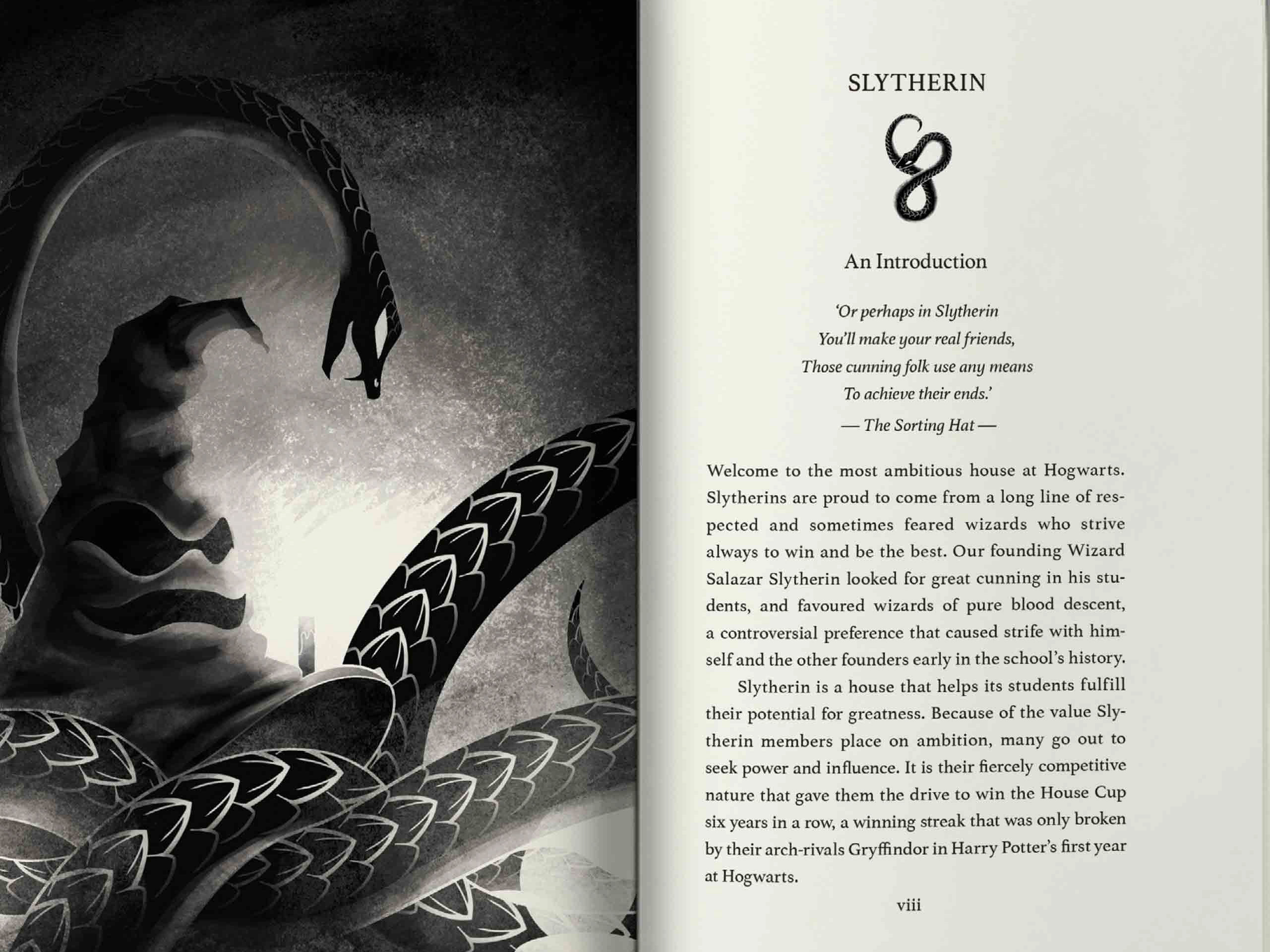Project Synopsis
In 2020, Covid-19 forced many students to work remotely but not every student was prepared to adapt to the learning environment. In this project, we were asked to design an app for an assigned partner in our class that can help them alleviate a challenge they faced in an online classroom. Owl' Pomodoro is an app that utilizes the Pomodoro focusing technique and playful visuals to help with productivity and concentration.
What is Pomodoro exactly?
The Pomodoro Technique is a time management tool that implements short breaks in between focused working intervals. The original technique utilized kitchen timers, breaking down work intervals into 25-minute sessions with a 5-session break in between.
Creating Order in Chaos
Sometimes it's difficult to keep track of everything you need to do. Some days are just busier than others. Owl's Pomodoro offers users the opportunity to customize their own to-do list, how many work sessions they'd like to have, and even how long each work/break interval is.
Keeping Things Flexible
Finished your work earlier than expected? Or maybe something is taking more time than your thought? No problem! Owl's Pomodoro adapts to your work speed! You can end a session early or continue working on the same tasks in the next work or skip it altogether!
Relax With Some Ambience
Sometimes, music can be a little too distracting to work with. Owl's Pomodoro provides a library of calm ASMR to help keep you focused during intense work intervals.
Make it Your Own
Owl's Pomodoro provides a selection of different timers and app themes for you to choose from. Mix and match the visuals however you like to best fit your aesthetic taste.
Keeping Your Settings Saved
Create an account to ensure all your preferences and tasks are backed up. All you need is an email and password and you're good to go!
Process Work
1. Primary Research
The primary goal of this project was to create a personalized app for our assigned partner based on a struggle they currently face in an online classroom. I conducted a short interview with my partner to understand what their biggest struggle is in an online learning environment, what they have been doing to alleviate those challenges, and learned a bit about their visual preferences and aesthetics.
Afterwards, I used their experience to create a user persona to help me better understand who exactly I was designing for.
2. Secondary Research
To help myself understand the issue of concentration, I looked into existing studies about online learning and possible solutions to combat the problem. During my research, I stumbled across the Pomodoro Technique, a work/studying method that integrates short breaks into focused work sessions.
I downloaded existing Pomodoro apps to see what features they offer to the user, what was missing, and what was working effectively. Taking all this into consideration, I used my secondary research and combined the information I learned from my partner to create the ideal Pomodoro app for them.
Rough wireframe sketch
Moodboard
3. Wireframes and User Flow
Cropped portion of user flow
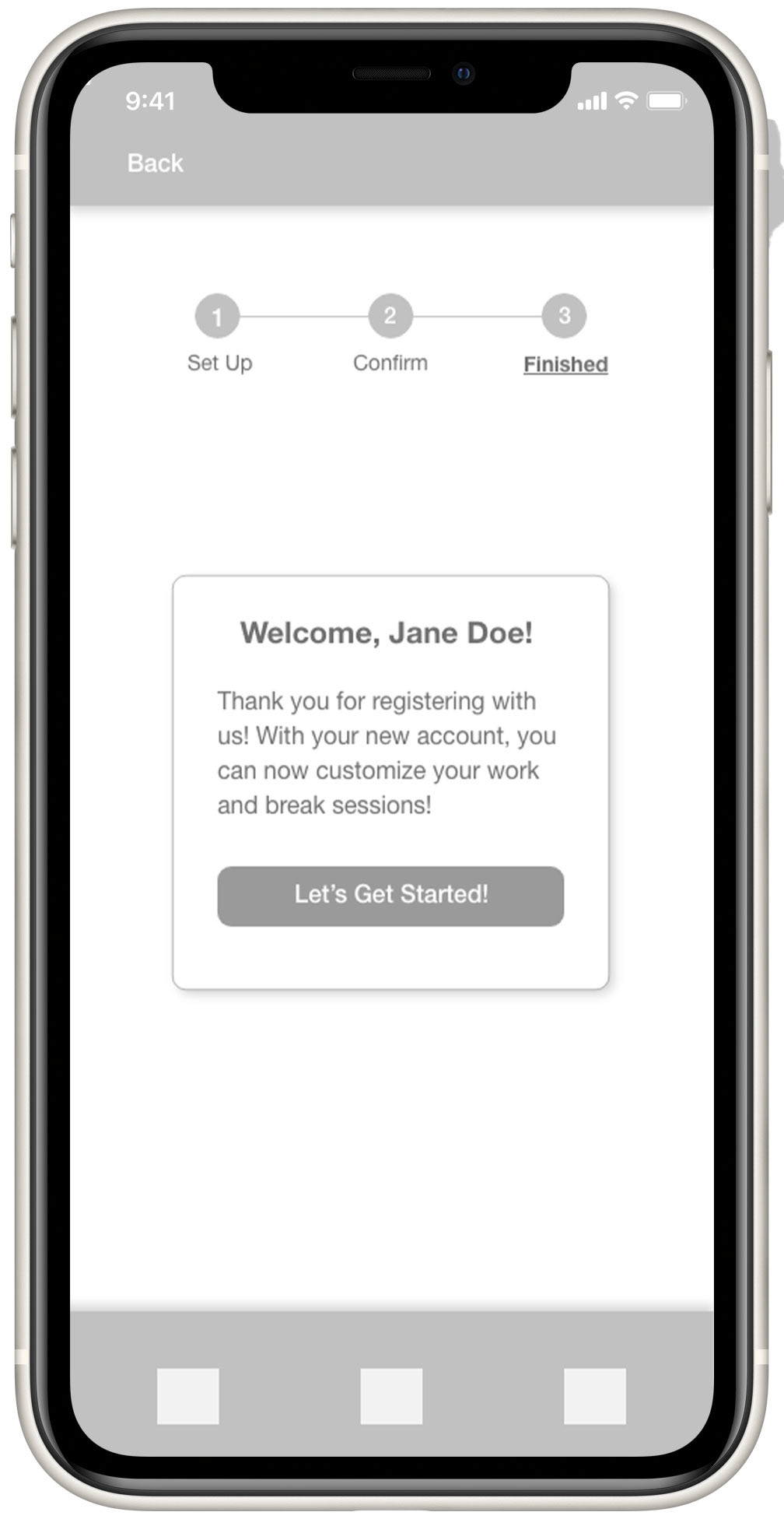
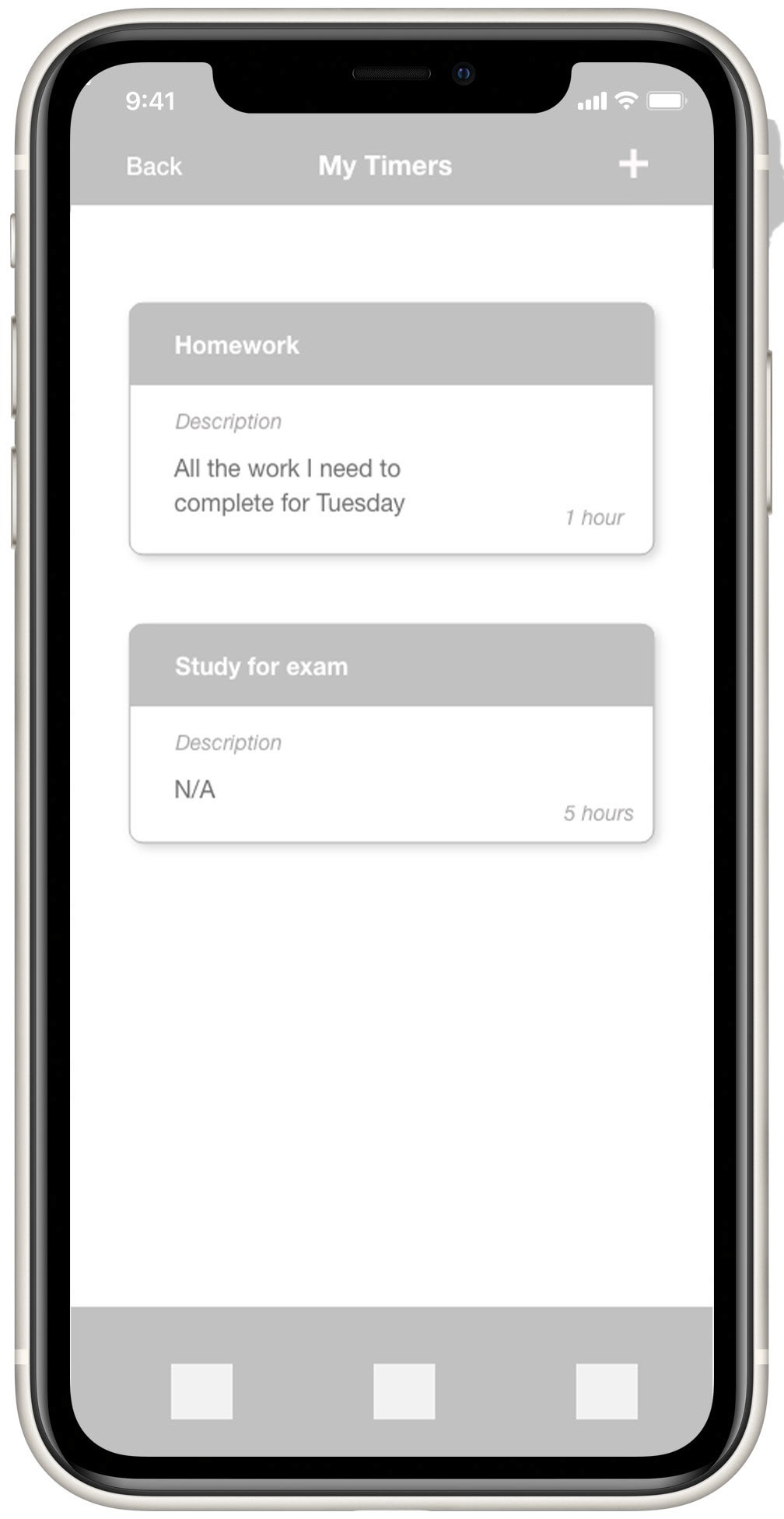
References
“Apple Design Resources.” Apple Developer. Apple Inc., January 25, 2022. https://developer.apple.com/design/resources/.
“Focus Keeper - Time Management.” App Store. PIXO Incorporation, May 4, 2014. https://apps.apple.com/us/app/focus-keeper-time-management/id867374917.
Jo, Won. “Pomodoro - Focus Timer.” App Store, August 3, 2017. https://apps.apple.com/us/app/pomodoro-focus-timer/id1265128036.
Liu, Chih-Shan. “Focus Tomato - Let's Focus Now.” App Store, September 3, 2019. https://apps.apple.com/us/app/focus-tomato-lets-focus-now/id1471458198.
Xu, D. and Jaggars, S. (2014) Performance Gaps between Online and Face-to-Face Courses: Differences across Types of Students and Academic Subject Areas, The Journal of Higher Education, Vol. 85, No.5.
Usman, Salman. "Using the Pomodoro Technique® to help undergraduate students better manage technology-based multitasking during independent study: A design-based research investigation." PhD diss., Lancaster University, 2020.
Cover image by syifa5610